Getting started with the Big Welcome
You have made the decision to become a foster carer and give a child a safe home. We cannot thank you enough. On this page, you will find more information about Big Welcome, how to create your profile and what happens to your information.
-
What is the Big Welcome?
Think of a Big Welcome as a welcome letter to your future foster child. It's a way for them to get to know you before they come to live with you. It gives them a sense of who you are and what you like to do as a family.
-
Why do I have to create a profile?
We ask all foster carers to create a profile. This way, if a child or young person comes to live with you, even for a short time, we can share it with them. They get to find out a bit more about your home and who you are.
Your Big Welcome profile will be shared with the local authority when they're considering a match. Once a match is approved, the fostering team will share your profile with the child's social worker so they can start getting to know you.
See an example: https://bigwelcome.org/profiles/shared/OLha72jrAx8f473_3OY9
-
How do I create my profile?
Your fostering service should have sent you an invitation.
Find the email called “Time to make a big welcome” in your inbox.
Click on the link in your email invitation to create your account.
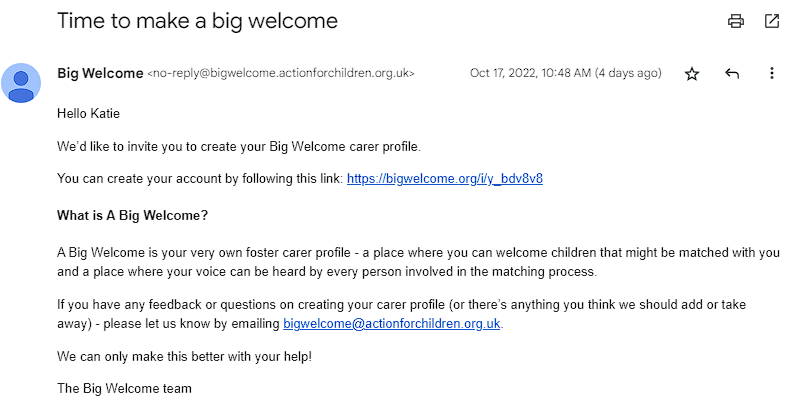
Create your account. You’ll need your email address and a strong password.
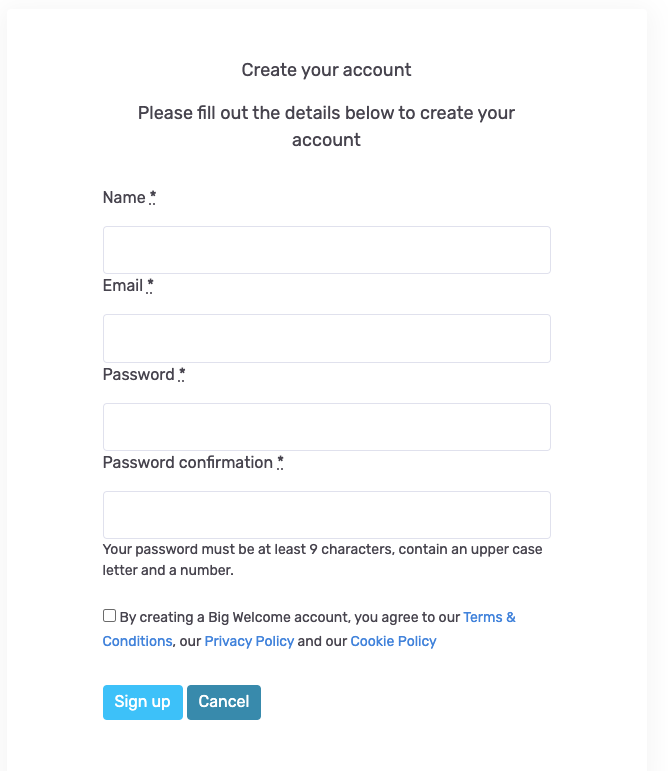
Now you can get started! There are four sections to complete:
1. Welcome letter to your foster child 2. 3 things about yourself 3. Photos of your home 4. Your story in 7 photos
You can see an example here: https://bigwelcome.org/profiles/shared/OLha72jrAx8f473_3OY9
Make sure to click “save” as you go. When you're done with a section, click on “mark as complete”. If you don't have an answer yet, that's okay. You can update your profile whenever you want. When you're done, don't forget to tell your fostering service.
-
What photos should I include?
- Have a look at this Big Welcome profile, so you can start thinking about what you'll write and the photos you'll need.
- Be as creative as you want with your photos. It could be a photo of your pets, the last cake you baked, what you dressed up as for Halloween or your favourite hobby.
- Keep it fun and informal! This is a chance to show your personality and what makes your home special.
- Don't include private and identifiable details, like street names, license plates or school names.
- Get your family or friends' consent if you include their photo. You can send them this consent form: https://www.actionforchildren.org.uk/how-we-can-help/foster-with-us/big-welcome-your-consent/ Don't include photos that show people you don't know.
-
What happens to my information?
- By creating your profile, you agree to share your data with professionals from local authorities and young people you may be matched with.
- Professionals in your fostering service may be able to access your profile, so they can share it with panel members, referral officers and social workers.
- The Big Welcome support team may access your profile if you need help or something's not working.
- We encourage foster carers to refrain from sharing personally identifiable information, such as street numbers or license plates, on their profile.
- Your data is securely stored in Amazon's fully accredited data centres. We have security measures in place to protect your personal information, such as URLs that are unique and hard to guess. We track unusual activity by IP, views and location, so that we can take action if something’s not right.
- Once your foster child has moved in, your profile can be deactivated by your fostering service. If you stop fostering temporarily or permanently, your profile can be archived or deleted.
For more information, please read our privacy policy.
-
Contact us
You can ask your supervising social worker or referral officer about creating your Big Welcome profile.
If you have any technical issues or want to share feedback, you can get in touch at: [email protected].